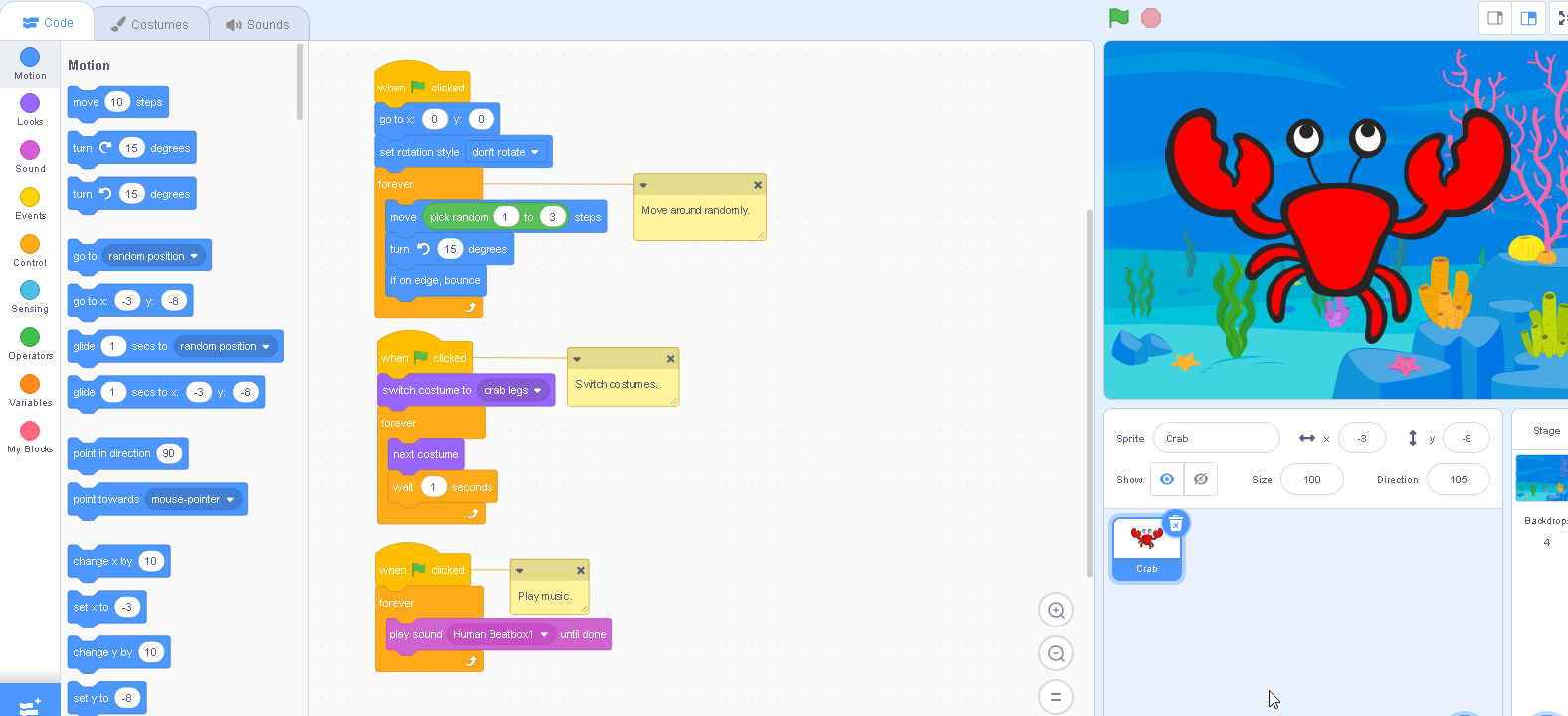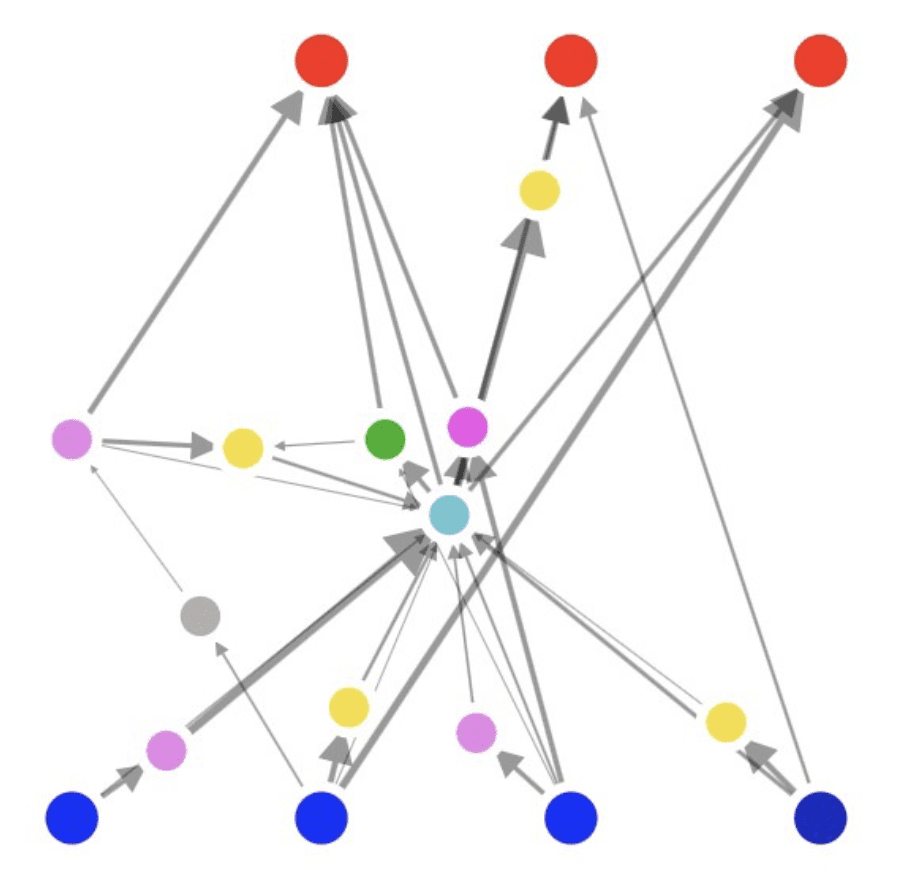Sun and Lights By Daniel K., Age 14 In real life, the sun and lights emit rays of light that travel in (kind of) a straight line. When these rays of light hit an object, some of them are absorbed, some of them pass through (if the object is clear), and some… Continue reading Concepts of Ray Tracing
20 Coding Facts You Didn’t Know
Coding is the language of the present and future. There is no doubt about that. With technology taking over the world by a storm, coding has become almost a necessary skill. Teachers, parents, friends, and business experts often talk about coding as a requirement. A language that must be learned if you want to thrive… Continue reading 20 Coding Facts You Didn’t Know
What is Swapping and Why is it Vital For Coding?
By Noor H., Age 15 Often online shoppers will encounter “recommended for you” when buying items online at sites like Amazon, music services, and even news articles. How do they decide which items to target and which ads to use? Word suggestion in texting and typing is also common form technology that people… Continue reading What is Swapping and Why is it Vital For Coding?
Coding Classes for Kids – The Python Programming Language
Coding Classes for Kids – The Python Programming Language Picking a programming language for your child to study can be tough. They probably don’t have a great feel for what the entire coding experience is going to be like. So maybe they start off with something very visual, like Scratch. They learn the basics and… Continue reading Coding Classes for Kids – The Python Programming Language
Scratch Coding: What is it & Why Does it Work For Kids 8+
Scratch Coding: What Is it & Why Does it Work For Kids 8+ Want to introduce your child to the world of coding? Scratch is a programming language built for kids and beginner coders to teach them the basics of coding. Kids who learn Scratch can create their own interactive stories and games while better… Continue reading Scratch Coding: What is it & Why Does it Work For Kids 8+
The NEAT Neuroevolution Algorithm
By Daniel K., Age 14 The NEAT neuroevolution algorithm is a more advanced method of machine learning. Rather than creating multiple organisms and attempting to create newer versions of them until one succeeds by chance (like in evolution), NEAT adds a reward value to desirable actions and attempts to emulate human learning by… Continue reading The NEAT Neuroevolution Algorithm
Artificial Intelligence and Machine Learning
By William O., Age 15 Often online shoppers will encounter “recommended for you” when buying items online at sites like Amazon, music services, and even news articles. How do they decide which items to target and which ads to use? Word suggestion in texting and typing is also common form technology that people… Continue reading Artificial Intelligence and Machine Learning
Why Consider a Tech Career?
What do you want out of your career? Do you want to spend every work day doing what you love? Do you want that work to pay well and provide you with countless new experiences and opportunities? For many people, a career in tech checks all of these boxes and more. Read on for some… Continue reading Why Consider a Tech Career?
4 Ways to Improve Focus and Patience
When it comes to coding, there are many skills that talent and education alone can’t teach you. Patience is one of these. Some common issues you’ll come across include people’s varying opinions of your projects, as well as coding road blocks you’ll come across in developing them. If patience is something you’re struggling with, try… Continue reading 4 Ways to Improve Focus and Patience
VR – Where Is It Now and Where Is It Headed?
By Ethan S., Age 15 The movie Ready Player One was about fully immersive VR (virtual reality). Imagine if you could feel and touch everything you see in a VR headset and interact with it all too. That might seem like a not-so-distant future, however, that reality is closer than you might think. In Ready… Continue reading VR – Where Is It Now and Where Is It Headed?